Stylesheets
You can change the appearance of Tube Archivist by selecting a stylesheet in Settings under User Configurations.
Adding a Stylesheet#
Assuming a default configuration, stylesheets are stored in /app/static/css in the tubearchivist container. This is where the custom.css stylesheet can be added and selected as Custom in the user settings.
The recommended method for adding this stylesheet is to mount it in the docker-compose.yml, to the tubearchivist volume section. If custom.css is located in the same directory as the docker-compose.yml file you can use:
Example
volumes:
- media:/youtube
- cache:/cache
- ./custom.css:/app/static/css/custom.css
Creating Stylesheets#
Tube Archivist applies the style.css stylesheet before applying the user's selected stylesheet.
You can use the default custom.css theme as a template to create your own. You can get it from the repo here.
The :root pseudo-class contains variables that are frequently used in style.css for consistent theming. However, not all changes need to be made in :root. Classes, IDs, and HTML tags can have their properties overridden by simply declaring new properties.
For example, the following addition to a custom stylesheet would make all p tags have a cursive font.
Example
p {
font-family: cursive;
}
To create a stylesheet, any selectable stylesheet should be used as a base. Changes can then be made as needed. Changes can be previewed easily by editing the existing stylesheet in real-time through your browser's developer tools. Below is an example of editing the dark.css stylesheet through Firefox's developer tools.
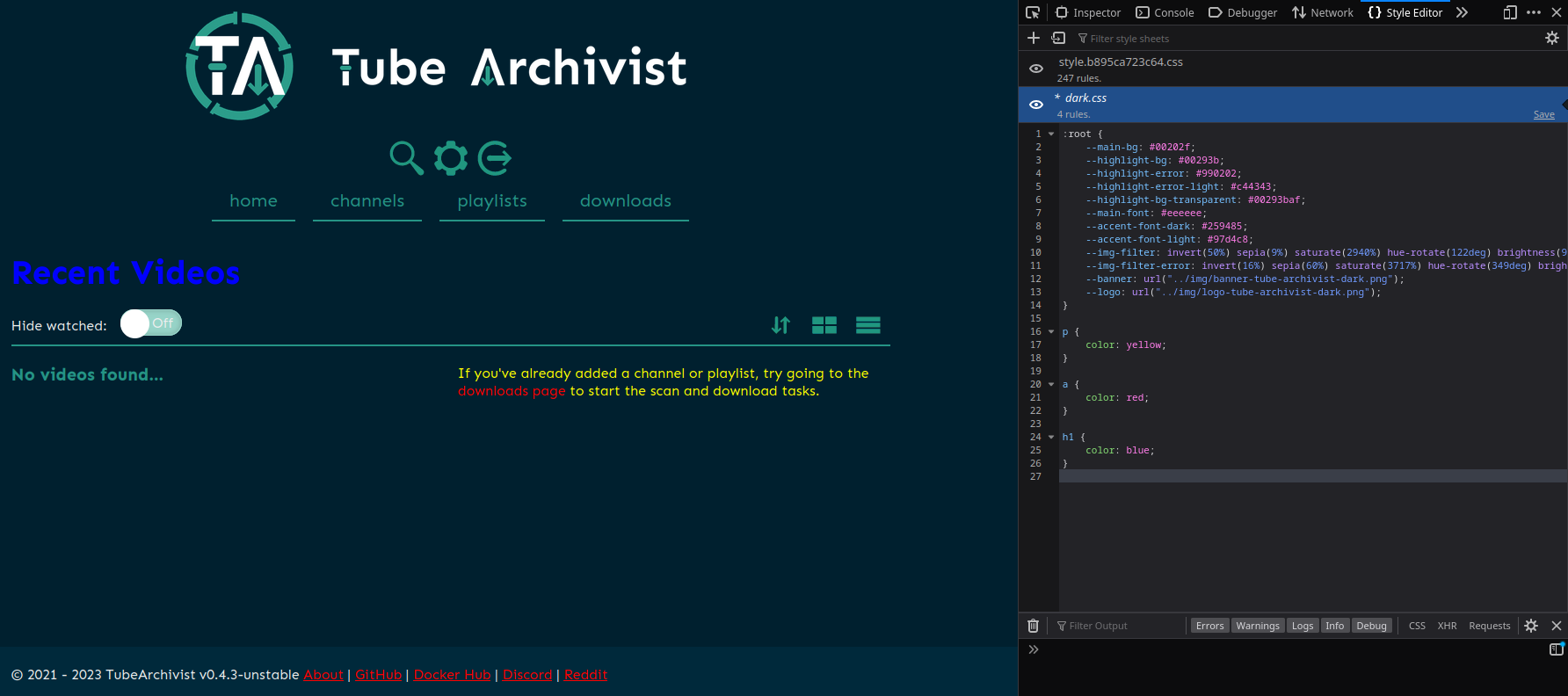
Note that live changes will be lost when the page is refreshed. Copy and save the changes to prevent data loss.